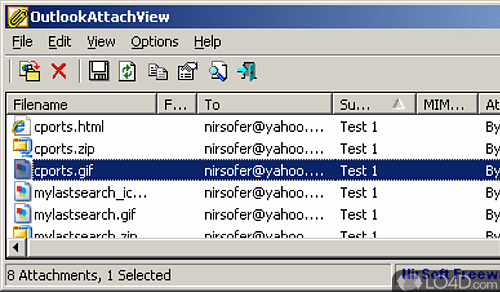
Software that scans Microsoft Outlook messages and displays a list of all attached files for easy viewing and management.
OutlookAttachView is a freeware attachment extraction app and email client developed by Nir Sofer for Windows. It's straightforward, portable and well-designed.
The download has been tested by an editor here on a PC and a list of features has been compiled; see below.
Easily scan emails and finds attachments to be saved
OutlookAttachView is a small and easy to use software that will scan all messages stored in your Microsoft Outlook, and display the list of all attached files that it will find. You can easily select one or more attachments and save all of them into the desired folder, as well as you can delete unwanted large attachments that take too much disk space in your mailbox. You can also save the list of attachments into xml/html/text/csv file.
OutlookAttachView doesn't require any installation process or additional dll files. In order to start using it, simply run the executable file - OutlookAttachView.exe
If you have only one profile in your Outlook, and this profile doesn't require any password, you can run OutlookAttachView even without starting Outlook, and it'll automatically scan the mailbox of your current Outlook profile. Otherwise, it's recommended to open Outlook in the right profile before starting OutlookAttachView.
After running it, OutlookAttachView starts to scan your Outlook messages and display the found attachments in the main window of OutlookAttachView. If you want to stop the scan process, simply choose the 'Stop' menu.
After the scanning process is finished, you can select one or more of your attached files, and copy them into the desired folder, by using the 'Copy Selected Files To' option.
Features of OutlookAttachView
- Backup: Create a copy of attachments in a separate folder.
- Bulk: Process multiple emails or one at a time.
- Command Line: Automate processes with command line support.
- Compress: Reduce size of attachments by zipping them.
- Delete: Remove attachments from messages.
- Email: Automatically send all attachments with one click.
- Export: Save all attachments to a folder of your choice.
- Filter: Select specific emails based on criteria.
- Preview: Open and view attached files without downloading.
- Quick View: See all attached files in Outlook messages.
- Rename: Change the name of multiple attachments at once.
- Search: Find attached files by various criteria.
- Security: Encrypt attachments before saving.
- Sort: Organize attachments in a folder of your choice.
- Statistics: View information about all attachments.
Compatibility and License
OutlookAttachView is provided under a freeware license on Windows from email software with no restrictions on usage. Download and installation of this PC software is free and 3.54 is the latest version last time we checked.
Nir Sofer accepts donations for the continued development of this free software.
What version of Windows can OutlookAttachView run on?
OutlookAttachView can be used on a computer running Windows 11 or Windows 10. Previous versions of the OS shouldn't be a problem with Windows 8 and Windows 7 having been tested. It comes in both 32-bit and 64-bit downloads.
Filed under:
- OutlookAttachView Download
- Free Email Software
- Portable Software
- Attachment Extraction Software
- 64-bit downloads
